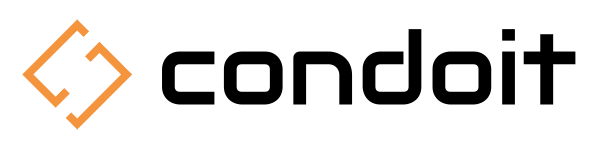You’ve got a lot to do. Let us handle the single line diagrams. In a series of short gifs below I’ll show you how to create and export a high resolution, 30″x42″ PDF single line diagram that you can be proud of directly to email in less than two minutes. 102 seconds, actually.
First we’ll create our utility connection.
As you can see, you tell it where the service is located, the provider, voltage, and the number of phases. All of this is saved in the cloud, safe and secure for forever.
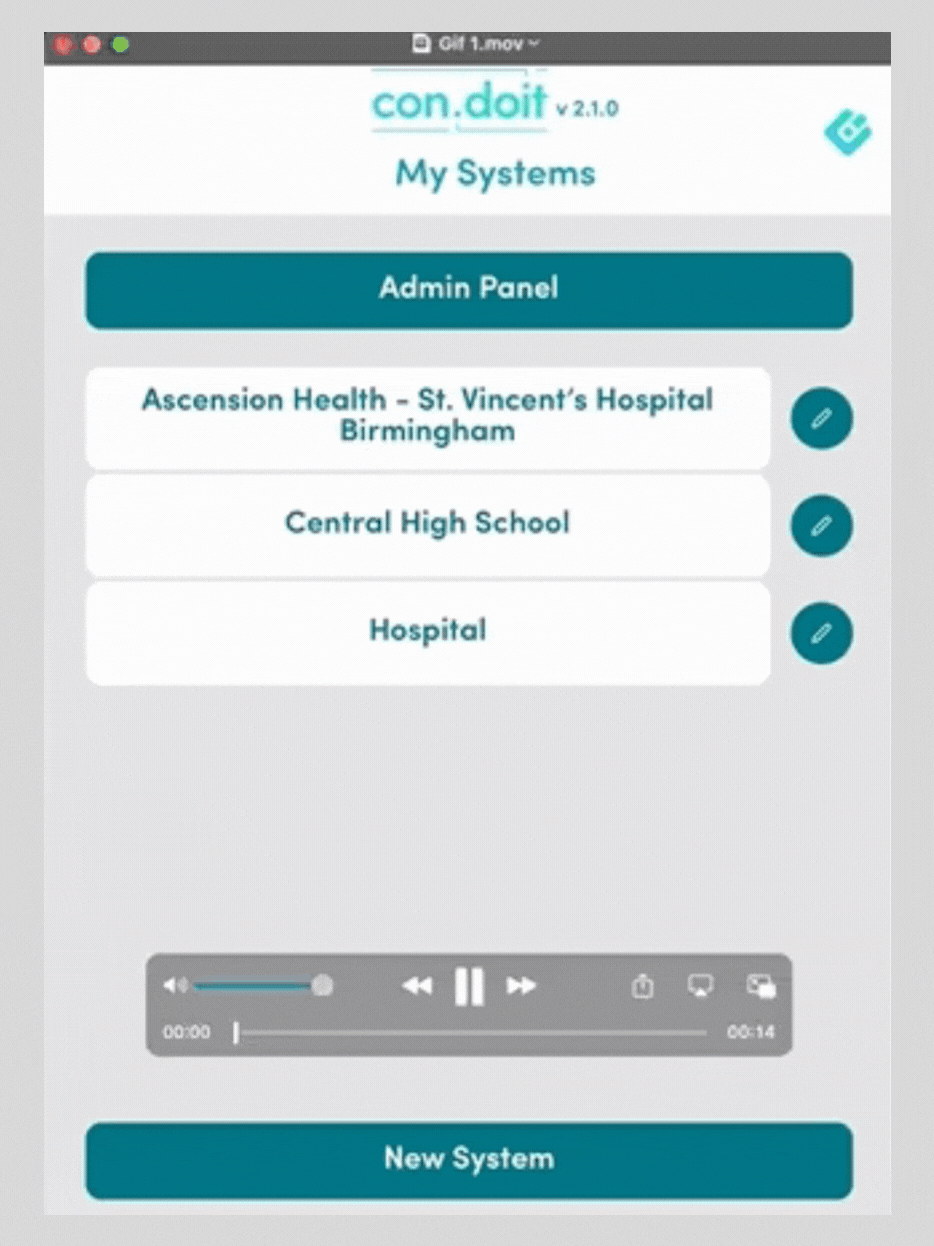
Next we’ll add a switchboard “MMS” and a panel “PP1”.
The gif below is 19 seconds long. You’ll notice that there are some fields that we don’t fill in. Manufacturer, model, dimensions, breaker information, etc. can all be filled in later. You know the equipment isn’t complete because of the red dots on the front of them. If the equipment is complete it’s got a green check on the front (look at the utility box on top).
You’ll also see me connect the utility connection and the switchboard at the end.
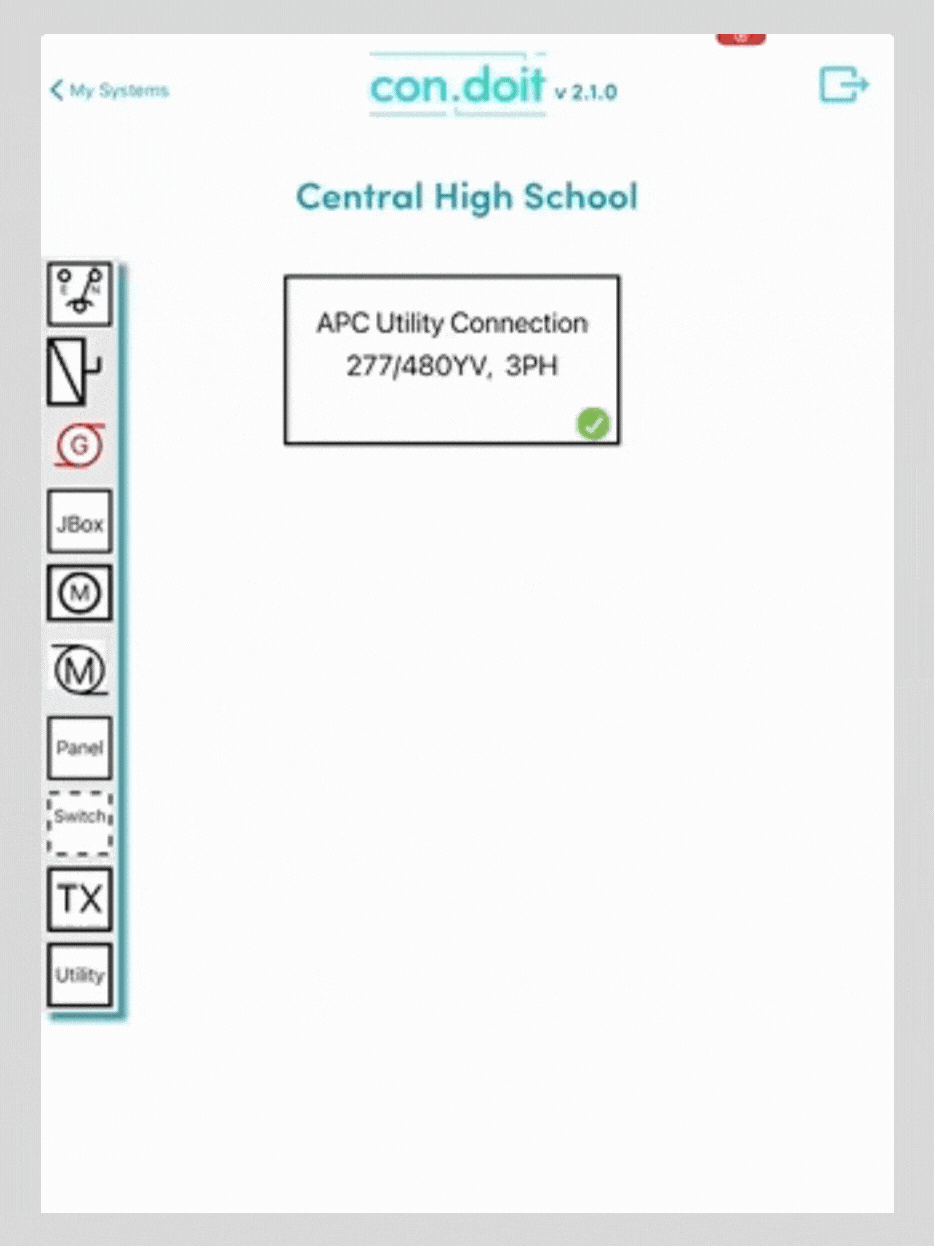
Let’s add a couple of disconnects into the mix.
The “add disconnect” icon is on the left of the single line diagram page below the icon for automatic transfer switch. When you click it it brings up a series of questions about it. You answer what you can about the piece of equipment and add it to the diagram. That’s it. I add two disconnects in this 13 second gif.
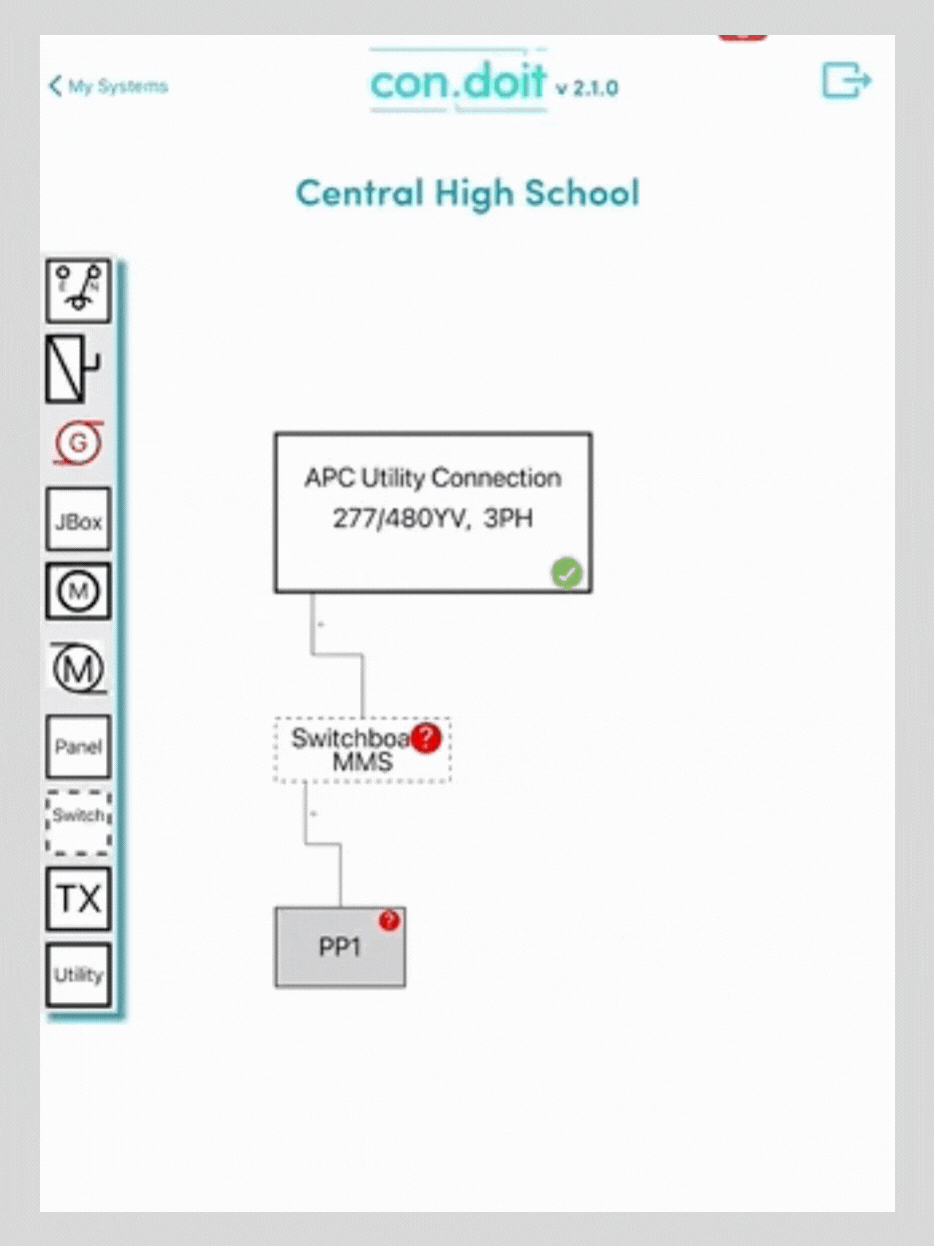
Let’s add two AC condenser motors on the secondary side of the disconnects.
We’ll call these motors “AC1” and “AC2”. Users can add everything else they may need to know about the motors as well including the location, HP rating, phases, and voltage.
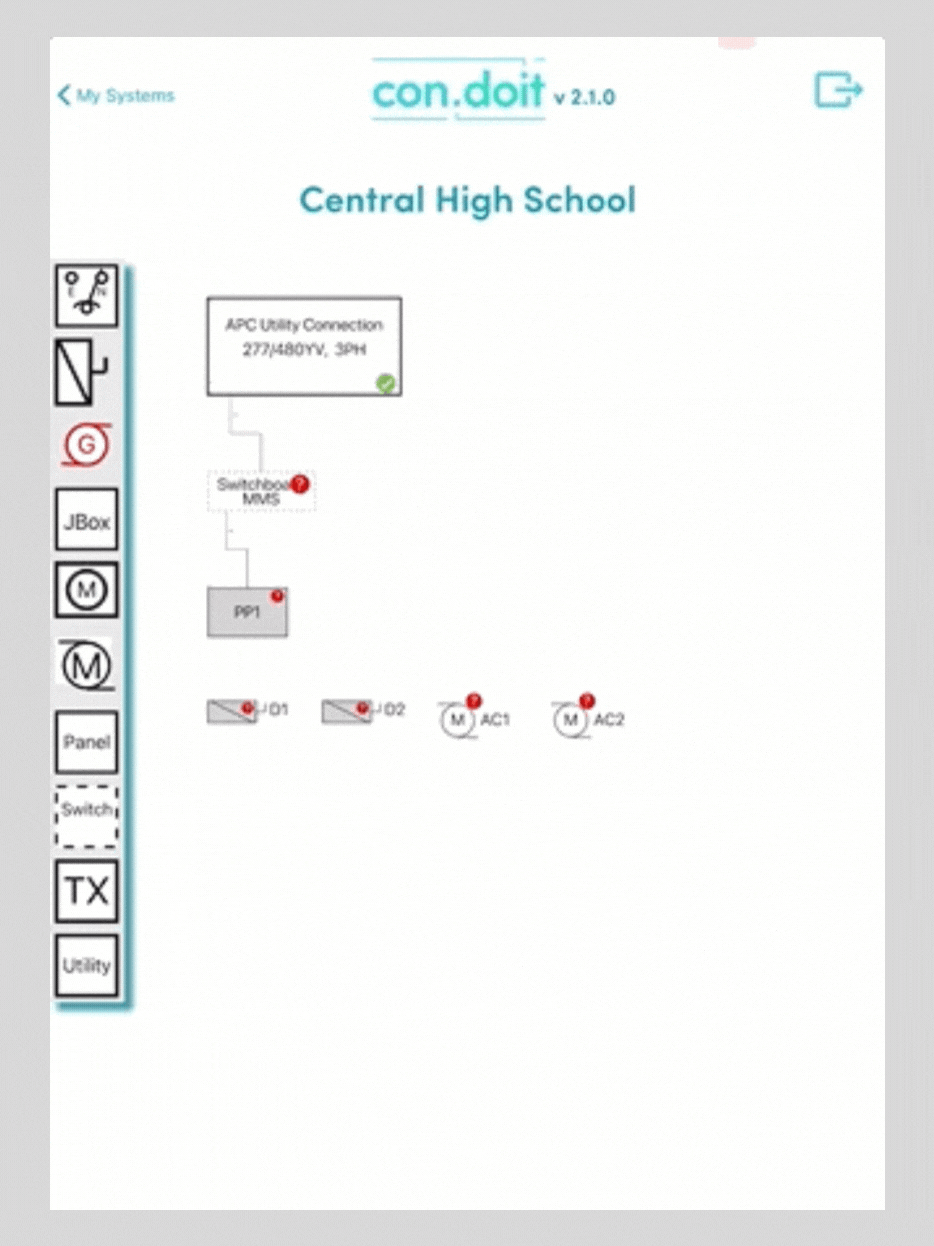
In this clip I stitch everything together in a matter of seconds.
A simple three taps connects any piece of equipment to any other and all raceways are editable including raceway type, size, and conductor information. Deleting a raceway is just as easy.
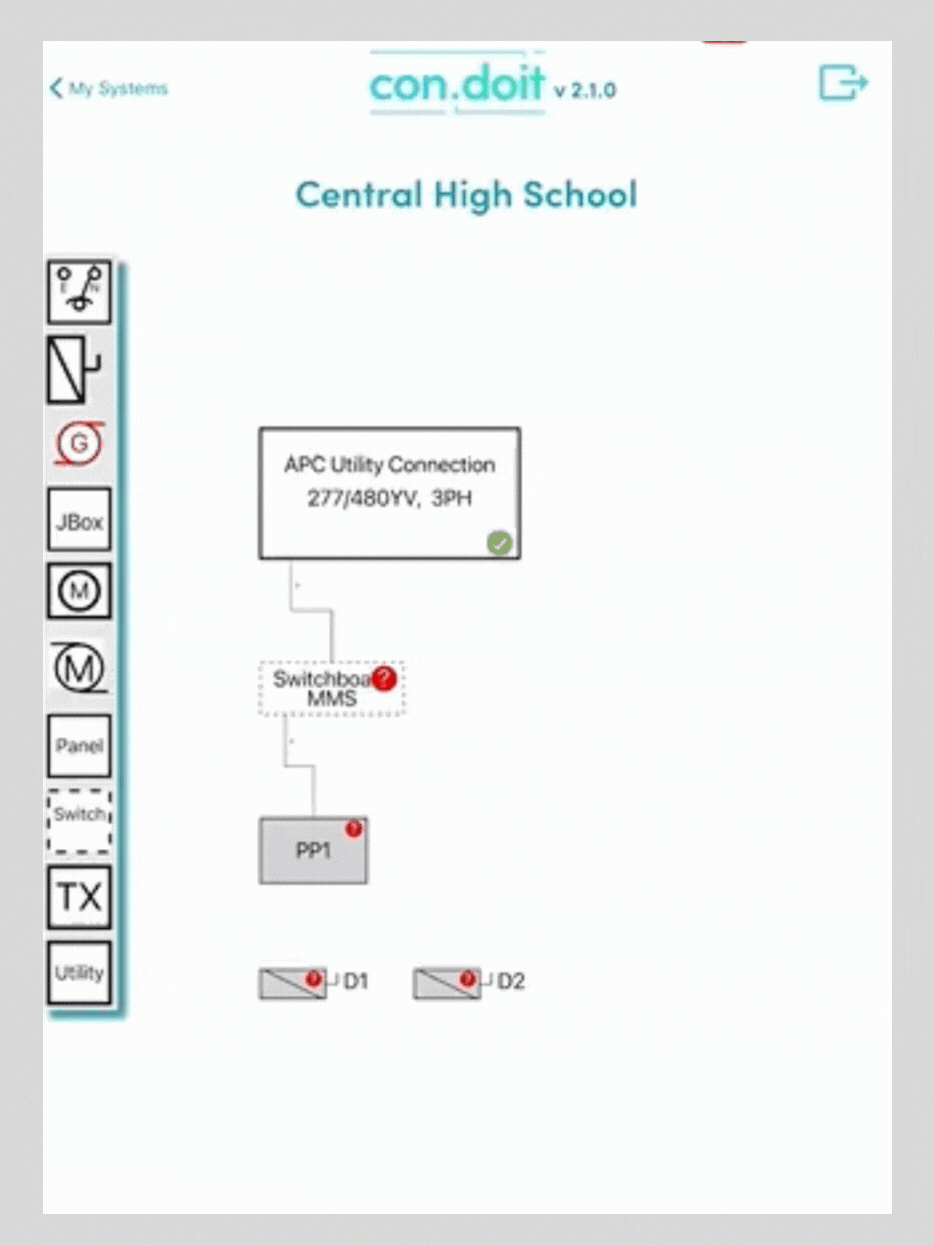
In this final clip I export the single line diagram to email in just three clicks.
By default the PDF is industry standard 30″x42″. You can send it to an engineer and they can plot it immediately. It’s also super high-resolution and can be imported into AutoCAD as lines if you need it to be.
Finally, the info block at the bottom right of the page will automatically fill the project name, the company name, the user that created it, and the date and time.
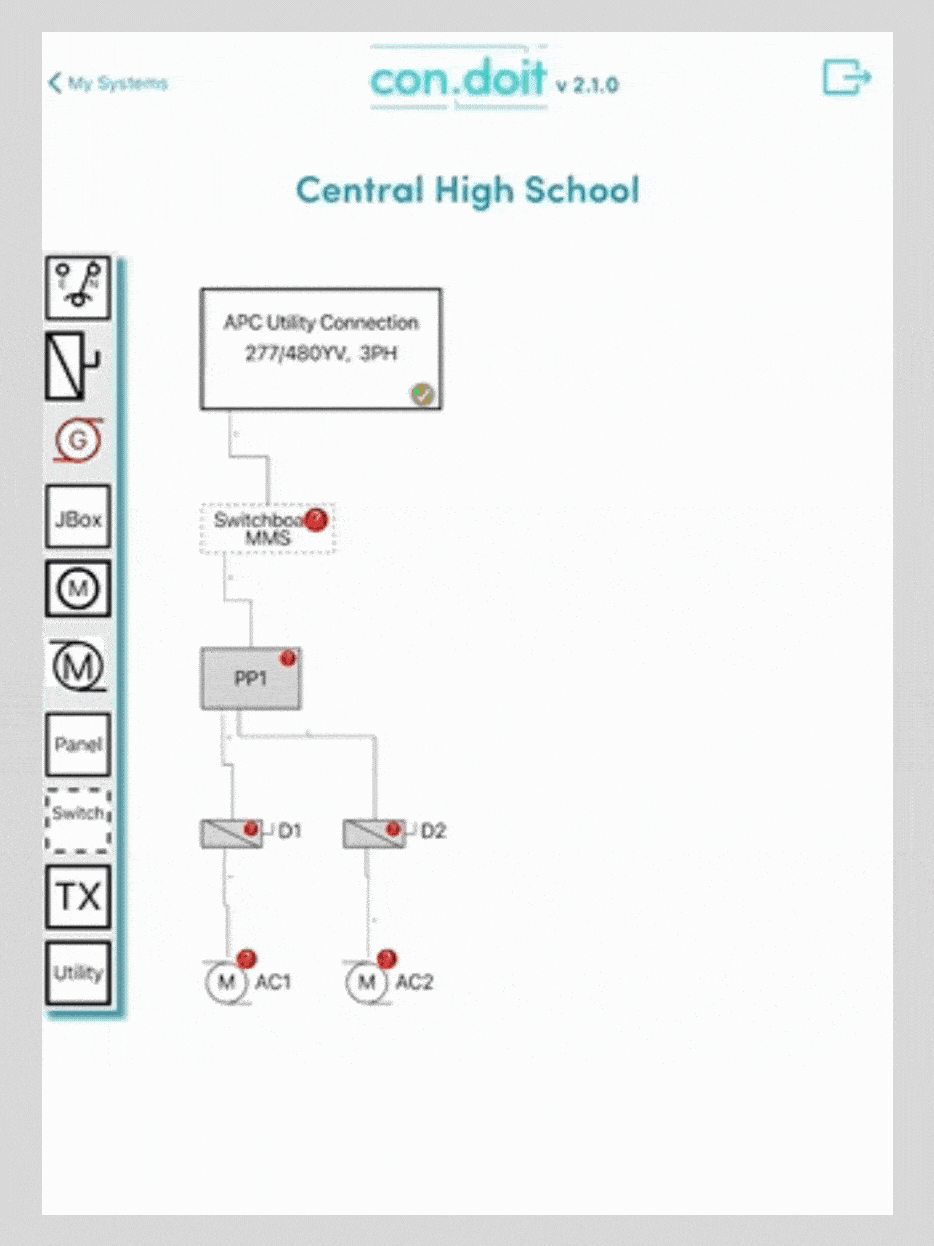
We think it’s ridiculous that single line diagrams are still on paper.
And we’re working to change that. Condoit also collects notes about equipment along with as many pictures as you would like to take. We’re changing the industry and we’d like for you to come along.
Schedule an online demo or give Baker a call. +1 (205) 907-0165